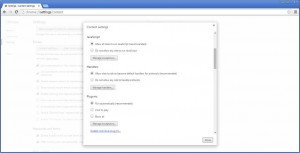A some may be already aware of, Google has announced that it will phase out support for NPAPI in Chrome with the ultimate removal in Sept 2015. We use NPAPI in the framework for plugin support for most browsers except for IE which we use an ActiveX plugin. We are investigating alternatives to NPAPI but we have not come up with a solution yet.
In the mean time before Sept 2015, you will have to possibly change several settings in your Chrome browser in order to use the DYMO Label Framework:
- Click on the Chrome Customize button in the upper right of your browser
- Find the Settings option
- Click on the “Show Advanced Options” link
- Click on the “Content Settings” button or browse to chrome://settings/content
- Verify that “Allow all sites to run JavaScript” is enabled
- Verify that under Plug-ins that “Run Automatically” is selected
- You can check in the “Plug-in exceptions” to see if the site you are running the Framework from is set to “Allow” instead of “Block”
- Verify that “Unsandboxed plug-in access” is not set to “Do not allow any sites….”
This should get things working.
Another work around, though less than ideal is to use the extension IE Tab. This will put a web page into an IE browser tab within Chrome and will use the ActiveX plugin instead of the NPAPI version. It has options to add a wild card URL that will automatically use the IE Tab when it matches. We recognize that this is not a valid long term solution.
Update (4/15/2015)
With version 42 of Chrome, Google now disables NPAPI which is required to run our plugin. However, you can manually enable it by typing the following into the Chrome address bar and adjusting the setting:
chrome://flags/#enable-npapi
Update (4/20/2015)
It has been our experience that just enabling NPAPI may not be enough. In some instances, close the chrome browser then uninstall and re-install the DLS software for the plugin to appear in the plugin list: chrome://plugins/
Go here to see if your browser has the framework installed correctly: Check Environement
Update (5/8/2015)
In some situations, a full shutdown and reboot is required after all the steps have been performed for the plugin to appear in Chrome.